Posts: 7
Threads: 4
Joined: May 2022
Reputation:
1
Hi - not sure if its me, but I can't ping 10.12.1.2 from R1, thus obtaining the output.
R1#sh ip sla summary
IPSLAs Latest Operation Summary
Codes: * active, ^ inactive, ~ pending
All Stats are in milliseconds. Stats with u are in microseconds
ID Type Destination Stats Return Last
Code Run
-----------------------------------------------------------------------
*1 icmp-echo 10.12.1.2 - Timeout 18 seconds ag
o
and
not
R1# show ip sla summary
IPSLAs Latest Operation Summary
Codes: * active, ^ inactive, ~ pending
ID Type Destination Stats Return Last
(ms) Code Run
-----------------------------------------------------------------------
*1 icmp-echo 10.12.1.2 RTT=2 OK 4 seconds ago
as indicated via the notes for this lab.
Something appears to be missing here.
Posts: 27
Threads: 15
Joined: May 2025
Reputation:
3
07-04-2025, 01:08 PM
(This post was last modified: 07-04-2025, 01:09 PM by chewosaurus.)
Hey,
So there's a few reasons why its not working as intended I'll paste the configs below in case you want to apply the fix to get the result you want.
Step 1:
Missing IP within PC1s subnet on R1 - PC1 is on subnet 10.12.1.0/24, R1 only has one interface which is in subnet 10.10.1.0/24.
Conf t
interface eth0/0.12 (creating the subinterface with .12 as the VLAN ID)
Encapsulation Dot1Q 12 (enabling dot1q on sub interface, with 12 as the value for VLAN ID)
Ip address 10.12.1.254 (Allocating IP within PC1s subnet to the sub interface)
Step2: (can be skipped, isn't necessary for the lab tasks as we don't need to route between subnets)
PC1 isn't configured with a default gateway, we can confirm this with " ip route show | grep default"
On PC1:
sudo ip route add default via 10.12.1.254 dev eth0 -- This is creating the default gateway for PC1 to use.
Verify: ip route show | grep default
Step 3:
On SW1, E0/0 is not configured as a trunk.
On SW1:
conf t
interface eth0/0
switchport trunk encapsulation dot1q
switchport mode trunk
Verify: show int trunk
Hope I didn't miss anything out,
Hopefully that helps.
Posts: 7
Threads: 4
Joined: May 2022
Reputation:
1
I completely understand the steps and fixes - much appreciated for the information.
I was under the impression that we didn't have to go this deep and only add, modify, fix what was asked in the questions via the tasks.
So I would assume all configs on the infrastructure would be accurate and working.
I am hoping this is not how it is on the actual exam.
Please confirm.
Posts: 7
Threads: 4
Joined: May 2022
Reputation:
1
Thanks for this information.
It's very helpful to know this.
Good luck to you on your exam tomorrow.
I have mine as well.
Posts: 242
Threads: 2
Joined: Jan 2023
Reputation:
14
The lab has been fixed. Thank You!
The Sw1 serves the purpose of gateway, so there is no need for ROAS configuration on the Router.
Posts: 242
Threads: 2
Joined: Jan 2023
Reputation:
14
The lab has been fixed. SW1 should act as the gateway and route all the traffic between VLANs.