Posts: 2
Threads: 1
Joined: Feb 2025
Reputation:
0
Hey guys.
I´m I the only one who can't find the "Download .pka file" icon to this task?
It's not seen at the bottom of the page in my browser.
802.1Q Trunking/LACP Configuration Sim - How2Pass.com
Posts: 237
Threads: 2
Joined: Jan 2023
Reputation:
13
We are working on the packet tracer file for this sim. It will be uploaded today, thanks.
Posts: 1
Threads: 0
Joined: Mar 2025
Reputation:
0
cant find the packet tracer file for this lab "802.1Q Trunking, Native VLAN/LACP Configuration Sim"
Posts: 237
Threads: 2
Joined: Jan 2023
Reputation:
13
Packet Tracer has limited support for LACP. For example, when configuring ports for EtherChannel, the configurations applied to these ports are not automatically applied to the EtherChannel, and errors may occur. Additionally, Packet Tracer does not support the "switchport trunk tag native-vlan" command. For these reasons, we did not create a lab file for this simulation.