Posts: 31
Threads: 3
Joined: Sep 2004
Reputation:
0
Looking at the config listed for R2, they set the distance using
distance eigrp 90 109
I think it should have been distance eigrp 90 190
Because the default external distance is 170, so making it 109 would make the path through R2 to OSPF domain a better option than going through R3...And the one through R3 is the desired path for this Lab.
Not to mention that OSPF AD is 110.
Does anyone have ideas on this??
Posts: 31
Threads: 3
Joined: Sep 2004
Reputation:
0
Ok, took the exam and passed today w/ 883
This Lab was on there, and it appears that doing the "distance eigrp 90 109" is correct...
But I don't understand that...will have to do some looking around.
My print out looked like this
79% for Implement an EIGRP based solution, given a network design and set of requirements
94% on Implementing Multi-Area OSPF
100% on eBGP and IPv6 solution questions.
63% for Implementing IPv4 or IPv6 based redist. solution
67% for Implementing Layer 3 Path control solution (I wonder is this is Lab 6)
I had Lab 7, 6, 3 and 4
I had a few Drag n Drops, one was based on EIGRP solutions...I have not seen a question here on How2Pass like it.
I had the various Area LSA drag n drops
And also the BGP drag n drop (MED, AS-Path, Local Pref)
And there were a couple other questions I had not seen before.
Can't remember them now.
Posts: 31
Threads: 3
Joined: Sep 2004
Reputation:
0
Ok, finally hit me why distance eigrp 90 109 is uesed.
OSPF AD is 110, so we have to get it lower than that so the redistributed route is used.
I think I screwed up because I only entered the command on one router and I am thinking is should have been used on both...
But my setup did work properly. So not sure.
Congratulations for passing Cisco Routing exam! I'm retaking my test this coming Wednesday : )
Thank you sdunn96
About to go take my exam within 4 more hours from now. I just practice Sim LAB 3 and I notice that Bravo is missing a command. Which is "No shutdown" on serial interfaces 0/0 and 0/1. Other then that...Looks pretty clear.
Took the test other day and I passed with 883. This was close call... I had Lab 7, 6, 3 and 4 just like sdunn96 saids.
lab 3 was really confusing to me on actual test. I followed everything correct but in the real test shows different IP and different subnet. (but concept was the same)
I spent 50 mins and revised it 5 times before I moved to next question. In the real lab you can actuality have extra computer where you can Log-in to Charlie (lap C) router.
On Top of that...the question were different. Charlie (lab C) area 2 on the lab was actually a area 1 on real test. And Lab A and Lab B different area also. (area 54. / Lab B and Lab C were area 11.)
But question was the same.
"Area 1 should not received any external routes."
"Area 1 shoudl not received any inter-area routes, expet the default route."
I dunno I done this correct. because when I typed in "sh ip route" on charlie...area 1 was still getting updates from router A and router B.
This is what I put:
Lab A>
en
config t
router ospf 1
area 1 stub
end
copy run start
Lab B>
en
config t
router ospf 1
area 1 stub-no summary
end
copy run start
Posts: 31
Threads: 3
Joined: Sep 2004
Reputation:
0
I am not looking at the lab at the moment, but if memory serves.
Charlie is a normal area.
So him receiving routes from router A/B are fine.
You will only see a difference in the routing table on routers inside a stub area.
So router A in this Lab.
In a stub area, with no summary routes allowed, there should only be a default route on how to get out of the area.
But the ABR will send out the information it receives from the stub area to the backbone area and to other areas.
So B is the ABR in this case.
CiscoFreak,
I think the area should have been 54, as you indicated (Lab A and B area 54).
Lab A>
en
config t
router ospf 1
area 54 stub
end
copy run start
Lab B>
en
config t
router ospf 1
area 54 stub-no summary
end
copy run start
Just a thought....
Do you have the router final configs for LAB 7 of the H2P 642-902?